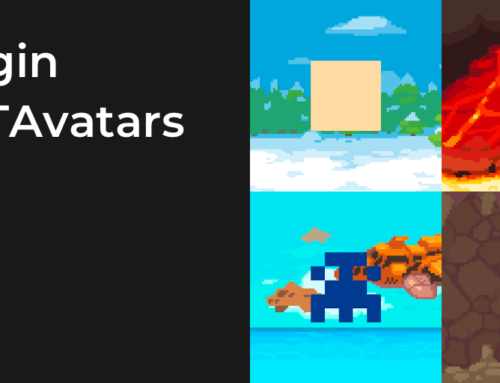Good news! it is now possible to mine XKR using your GPU (and CPU) through our mining-pool that you can find here: pool.kryptokrona.se
Below you can find information on how to start mining in our pool:
XMRIG
We recommend that you use xmrig, you can download it from below:
NVIDIA
Windows
Linux (requires compiling)
AMD
Windows
Linux (requires compiling)
You will need a config file to start using the program, here is a template that you can use. Copy and paste it in to the file Config.json in the same folder as the miningsoftware. Remember to change SEKRxxxxxxxxxx for your own personal Kryptokrona adress.
Dont have an adress? In this article we explain how you can get one.
{
"algo": "cryptonight-pico/trtl",
"api": {
"port": 0,
"access-token": null,
"id": null,
"worker-id": null,
"ipv6": false,
"restricted": true
},
"background": false,
"colors": true,
"donate-level": 5,
"log-file": null,
"pools": [
{
"url": "pool.kryptokrona.se:3333",
"user": "SEKRxxxxxxxxxxx",
"pass": "x",
"rig-id": null,
"nicehash": false,
"keepalive": true,
"variant": "trtl",
"enabled": true,
"tls": false,
"tls-fingerprint": null
}
],
"print-time": 60,
"retries": 5,
"retry-pause": 5,
"threads": [
{
"index": 0,
"threads": 64,
"blocks": 30,
"bfactor": 0,
"bsleep": 0,
"sync_mode": 3,
"affine_to_cpu": false
}
],
"user-agent": null,
"syslog": false,
"watch": true
}Once you have saved your config.json file you can go ahead and start xmrig.exe (win) ./xmrig (unix).
Information about payments and miner status can be found at pool.kryptokrona.se by pasting your adress in the field “Your stats & Payment history”.